Plans built for businesses
Pro + AI
For pro video creation
Advanced + AI
For users who want to generate video ads
*Billed yearly
Compare plans
Video background remover
Forget green screens. Instantly remove or change backgrounds with Zoomerang, no matter where you shoot.
Try Now
How to Automatically Remove Video Background
Sometimes, it’s easier done than said. Removing or changing video background sounds complicated. But with Zoomerang, it takes as little as a single click.
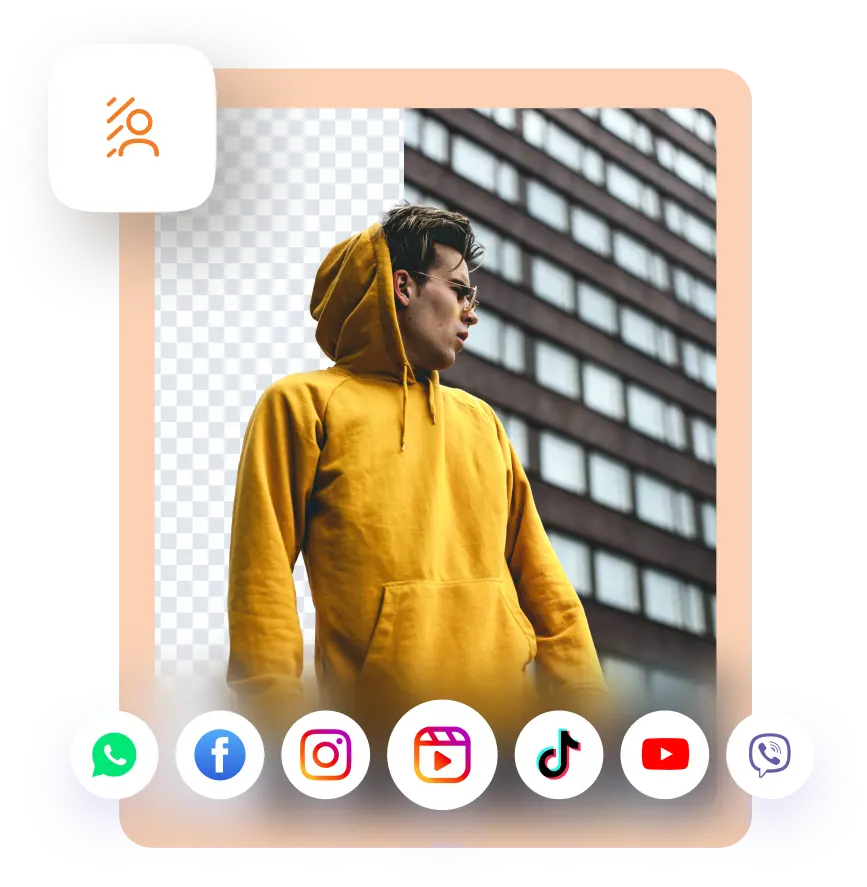
Go to BG Removal

Seamless and Automated Video Transformation
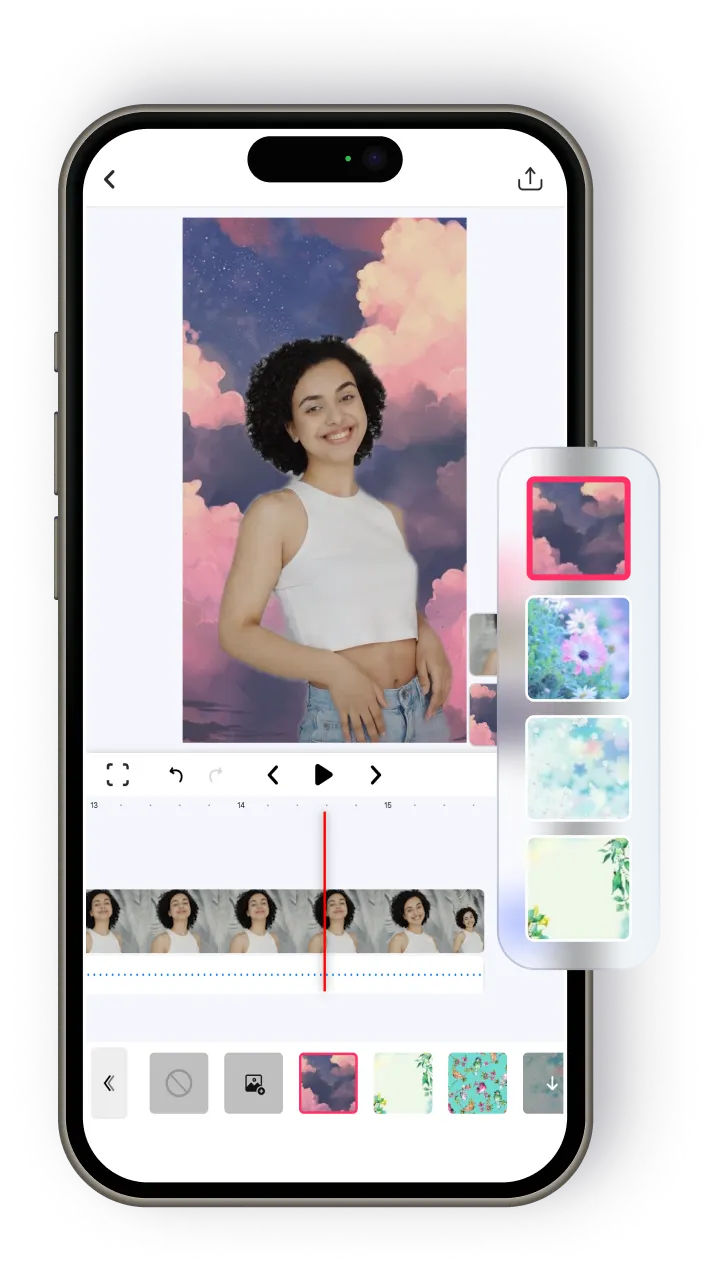
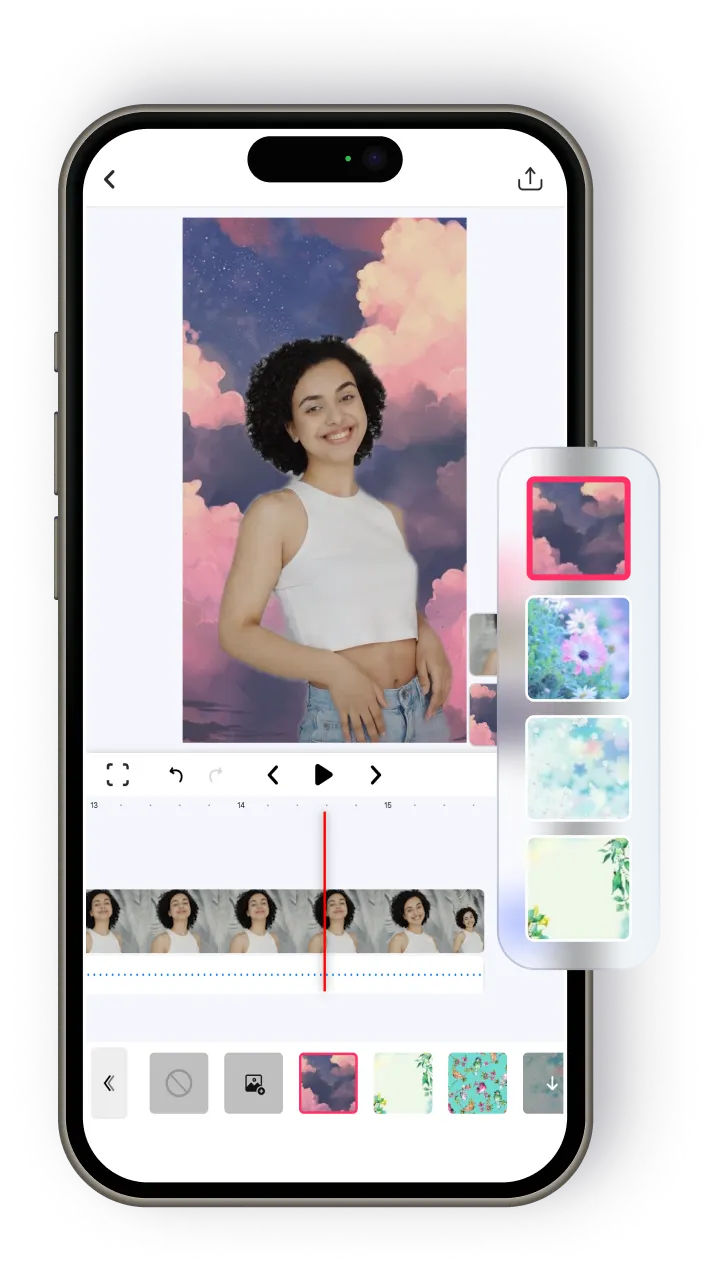
No background, no problems. Zoomerang’s video background remover lets you improvise and be creative with your visual content. Perfect for professional editing, explainer videos, vlogs, culinary masterclass, or pretending like you’re in a sci-fi movie. Whatever fits your beat. The video background remover will save you tons of time and effort. Say goodbye to hours of complicated editing - Zoomerang makes sure your video background is removed with maximum precision so you can continue editing it like a pro.
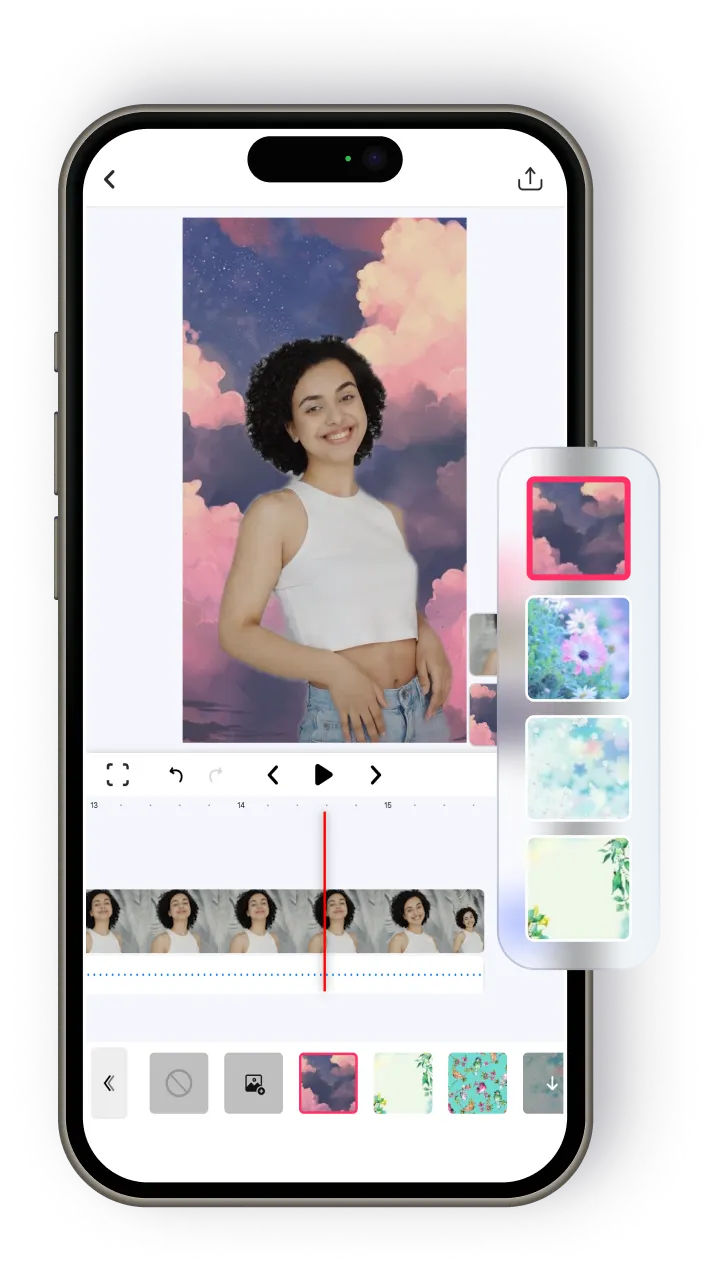
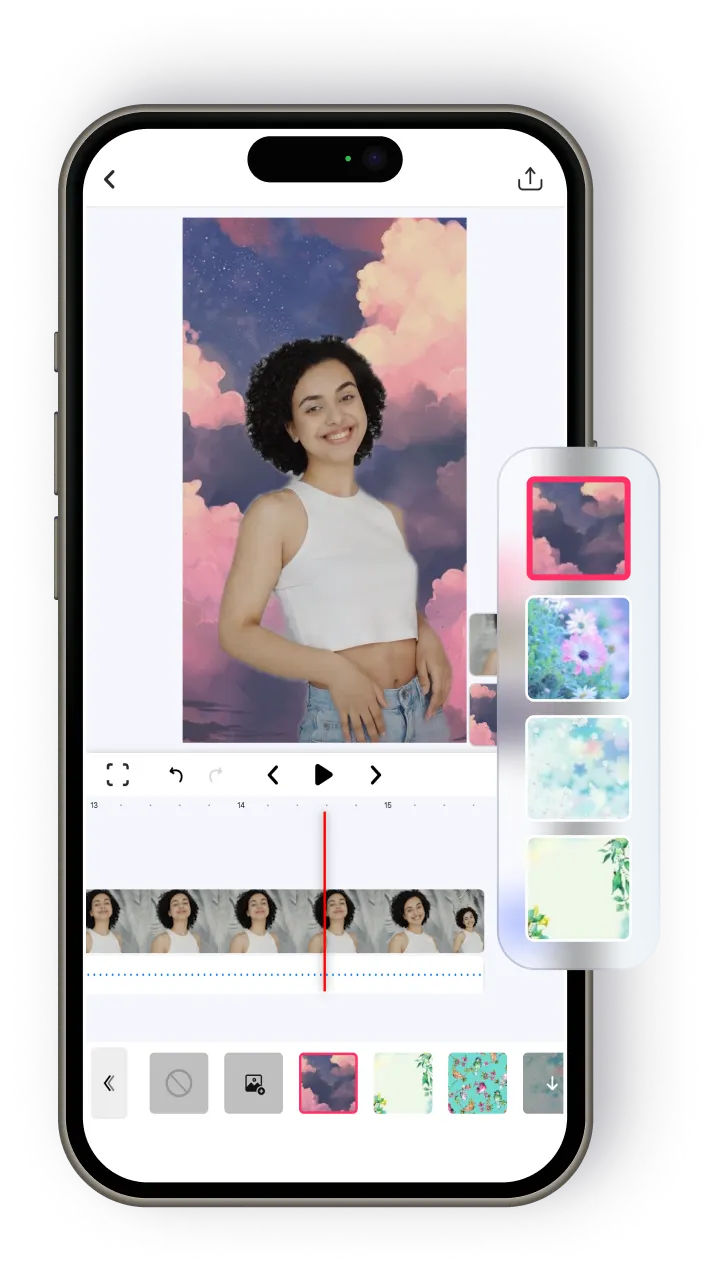
Why Choose Zoomerang?

See Why Businesses and Individuals Love Zoomerang
Frequently Asked Questions
How does the video background remover work?
Think of it as shooting with a green screen - like in movie sets. Once you upload your video, it will detect and trace the main object in the footage and remove everything else from the background. You’ll be left with a default black setting as your background but you can change it to any other color, pre-made design or, as most of the creators do, upload something directly from your library - whether a static image or another video.
Can I upload any video and have its background changed?
Yes, as long as it has a clearly defined object in it. For example, a beautiful nature scene from a moving car might not work. Video background remover works best for TikTok and Instagram reels where, for example, you want to showcase something in the background while explaining it. But it’s all up to you - Zoomerang simply enables your creativity.
Can I add a custom visual to my background after removing the original?
Of course! Once the background is removed, you can edit the remaining material as you see fit - tailor it to your needs by adding another background image or video or use Zoomerang’s AI-powered features to create something literally out-of-this-world. And you can always refer to the community’s examples to see how they’re utilizing the video background remover for their content.
Do I need to manually trace the object before erasing the background?
Not at all. The feature automatically detects the focal point of the footage so all you have to do to remove video background is simply upload your source material and let Zoomerang do the rest.












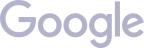







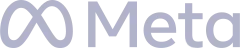




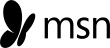



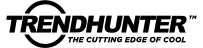

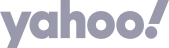
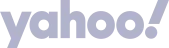


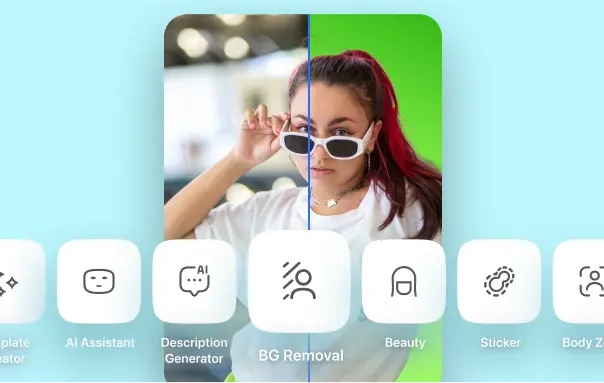

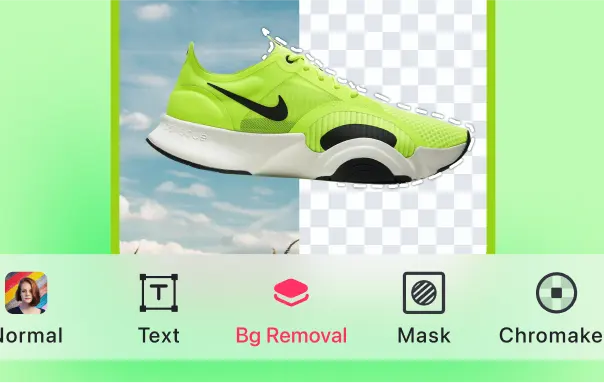
.webp)

